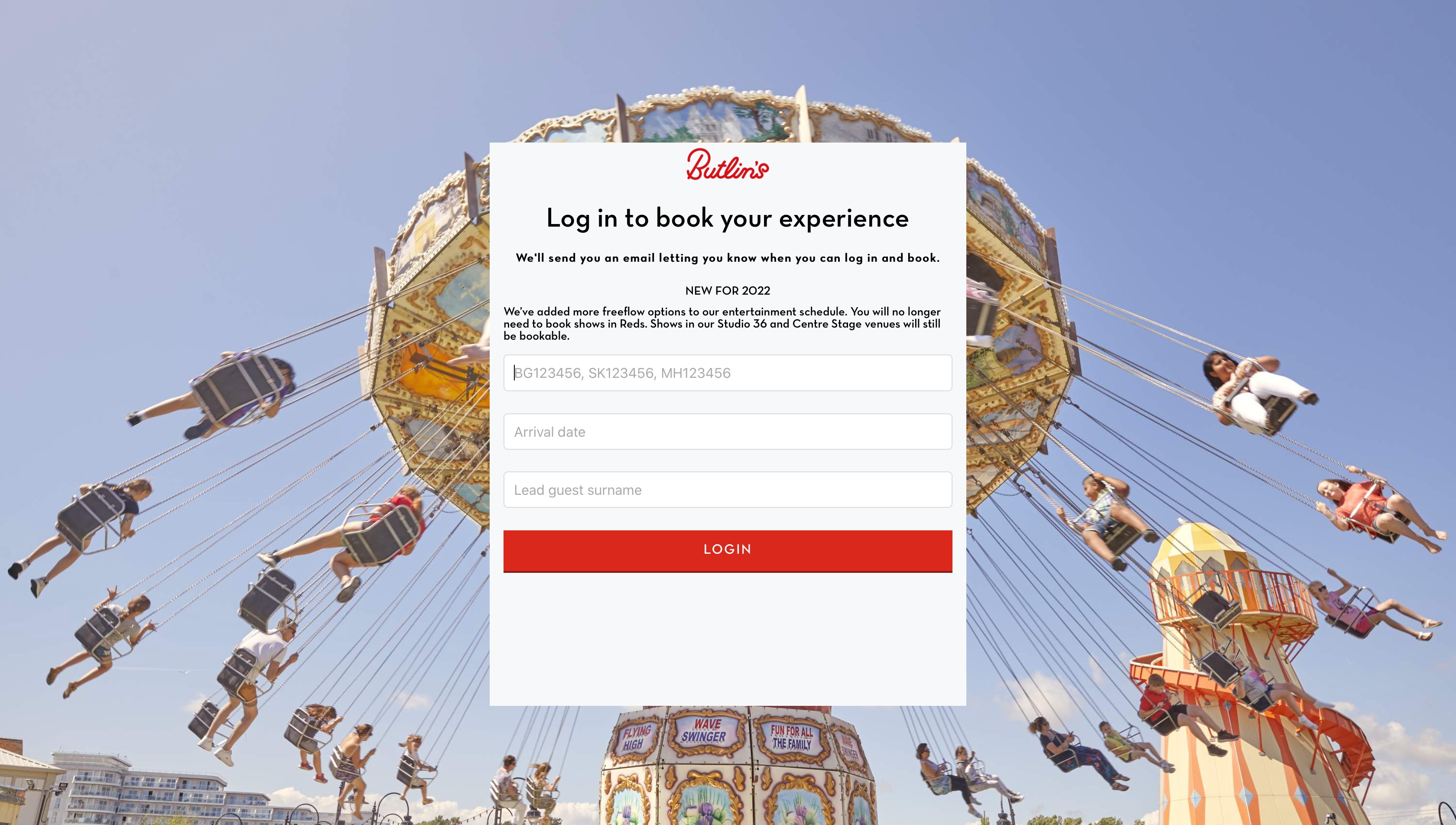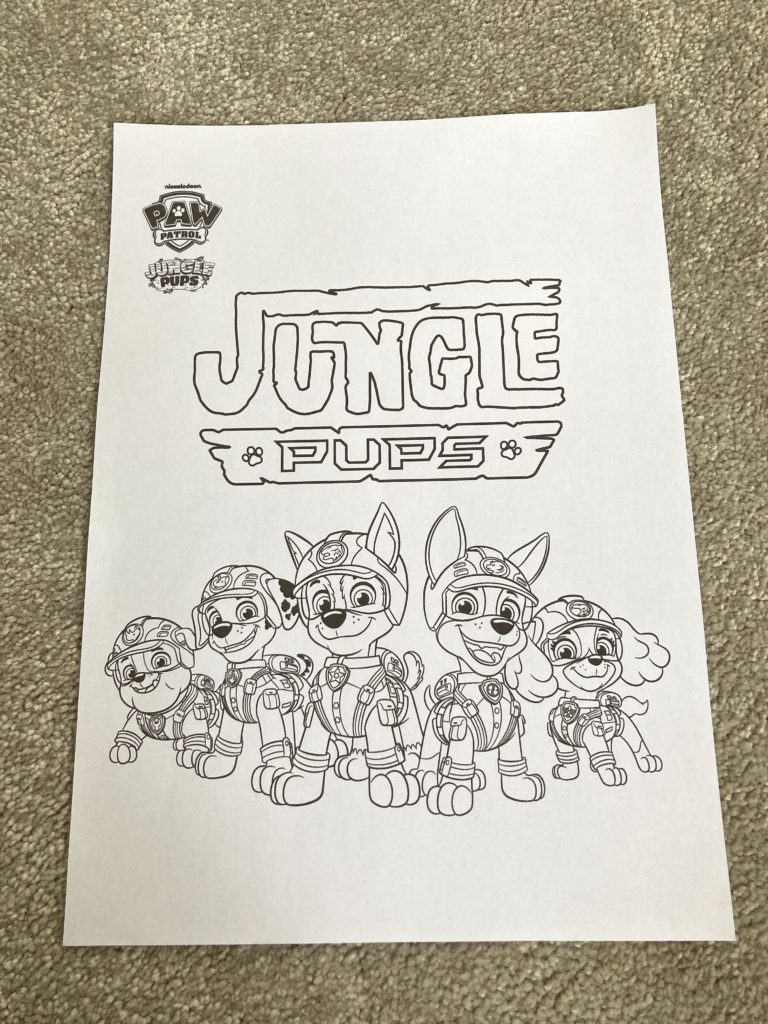If you’re looking to book Butlin’s activities and shows in 2024 then please read on as I’ve got some must-have tips for you!
The following is the plan I use when I’m about to book Butlin’s activities every time we go:
1. Download the Butlin’s App
2. Add Butlin’s Plan my Day to my Home Screen
3. Make a Butlin’s Activity Plan
4. Look at the Butlin’s Facebook Page
5. Keep Checking the Butlin’s App and Plan my Day
6. Book Butlin’s Activities then take screenshots
* Please note: This post is updated regularly *
How to Book Butlin’s Activities & Shows
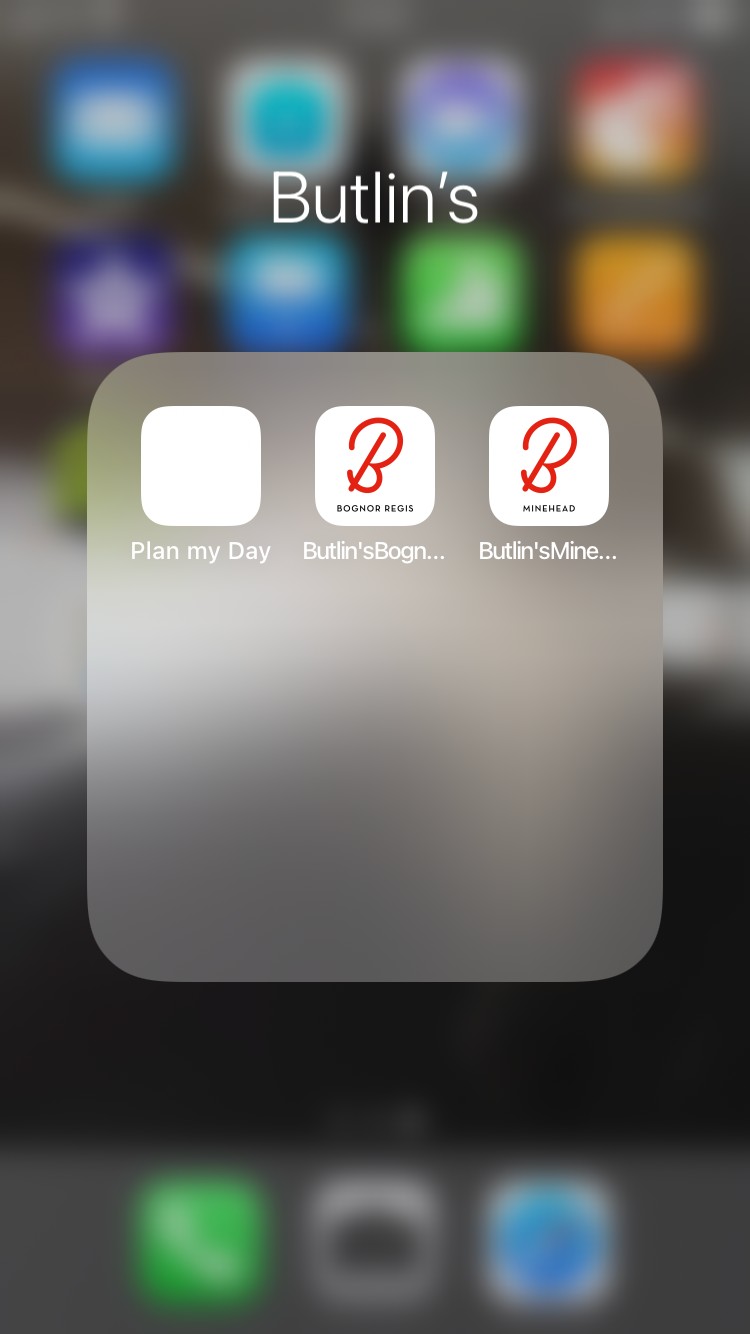
1. Download the Butlin’s App so you can Book Butlin’s Activities
As we go to Butlin’s about 3/4 times a year I’ve always got the apps downloaded on my phone. There are three altogether which include Bognor Regis, Minehead and Skegness. I have the Bognor Regis and Minehead apps as these are the resorts we tend to visit the most. If you’re wondering what the best way of booking Butlin’s activities is, personally I think it’s probably by using the app. However, I’m a massive fan of Plan my Day too.
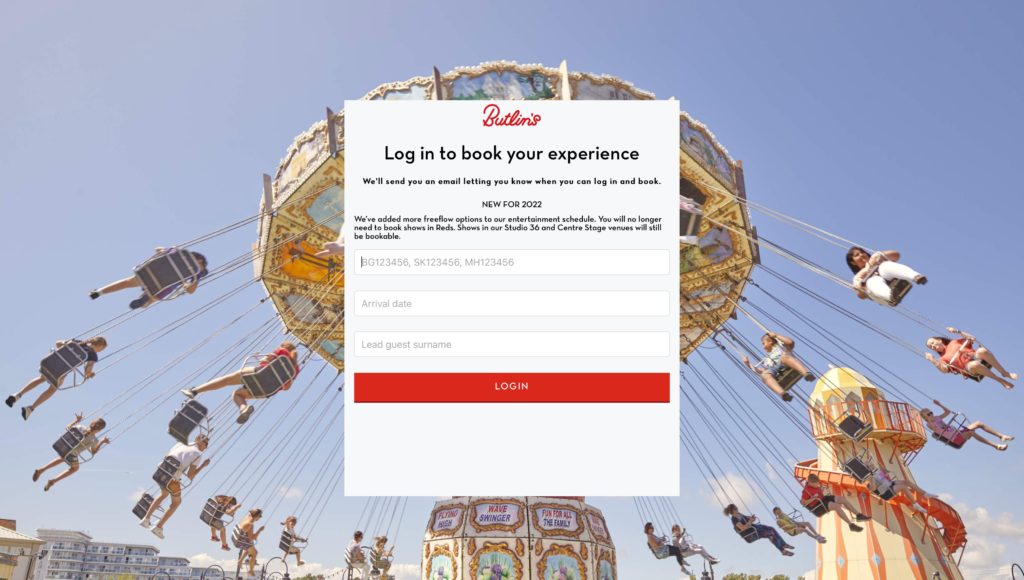
2. Add Butlin’s Plan my Day to my Home Screen
Butlin’s Plan my day was the original way guests could book Butlin’s activities etc before they launched the app. Guests are still able to book sessions on Plan my Day and often that’s what I prefer to do. You can find Plan my Day here:
Butlin’s Plan my Day
Please note: the link above is for the login page which is bookmarked on my computer and phone so I can access it quickly when activities go live!
I tend to have Plan my Day open on my computer and my phone ready so I can use the Butlin’s app. That’s because although I usually prefer to make bookings on Plan my Day some activities are only bookable on the app. Also, if one crashes then I still have the other ready to use. I also make sure I have my activity plan to hand.
3. Make a Butlin’s Activity Plan
One of the most popular questions I get asked is; how do you find out what’s on at Butlin’s? Well, my Butlin’s activity plan is made by looking at all the Butlin’s shows and activity slots which are listed on their app. The lists are really handy and include loads of information including the exact days and times of the shows. As well as the app the guide to what’s on can be found on their website here:
Butlin’s Before You Go
On a side note: You can usually see the days and times of activities much earlier on the app. For example, one time our break was 3 months away but we could already see what was on. Personally I tend to err on the side of caution as to what’s on because the days or times can sometimes change. That said, from my experience most things tend to stay the same.
After booking a Butlin’s break I make my activity plan as soon as I can!
That way I’m fully prepared for when the bookings go live. It helps me to prioritise, making sure I’m able to book what we would like to see the most first. I write my plan on a piece of paper, making sure the booking reference number is at the top. (This includes the resort code at the beginning, so this time ours will be BG for Bognor Regis as this is needed to log in).
The Butlin’s Resort Codes are as follows:
BG – Bognor Regis
SK – Skegness
MH – Minehead
I also highlight and number the activities we want to see the most, then take a screenshot on my phone. It’s really important that I have my activity plan to hand as once the bookings go live the slots get taken incredibly fast. I find I’m able to make my bookings in the quickest way possible by having the plan on a piece of paper in one hand and my device in the other. It would slow me down if I was having to go back and forth between the app/Plan my Day and a screenshot of my plan.
The screenshot is for emergency circumstances only, where I’m out and about and have no access to my written plan then suddenly the bookings go live.
For those of you that are interested, I’ve included my latest activity plan below:
Butlin’s Activity Plan
MH1234567
27th December
2PM Xmas Decoration Making – Arts & Crafts Studio
7PM ED Sheeran Songbook – Studio 36
28th December
11AM Festive Pottery Painting – Pottery Painting Studio
2PM Peppa’s Seaside Adventure – Studio 36
29th December 2022
2PM PJ Masks Meet Hero Experience – Studio 36
5PM Festive Lanterns – Activity Centre
8PM Animals Vs Dinosaurs – Studio 36
4. Look at the Butlin’s Facebook Page (very useful for updates regarding when you book Butlin’s activities)
Once I’ve made my activity plan, as well as waiting for the Butlin’s bookings to go live I keep checking their official Facebook page for any updates which can be found here:
Butlin’s Facebook Page
5. Keep Checking the Butlin’s App and Plan my Day Ready to Book Butlin’s Activities
Typically I start checking the Butlin’s app and Plan my Day to see if bookings have gone live about 31 days before our break is due. The more often I can check the better so depending on what’s going on I’ll be on there at either 1 hour, 30 minute or 10 minute intervals!
It will sound completely crazy to some but as I said previously, once those bookings go live the slots get taken fast. In my experience the longer this system has been in place the more people are getting clued up on what to do. I think this is why the slots are getting taken quickly now.
Butlin’s activities are currently going live around 28 days (31 days for VIP guests) before a break is due, however from my experience this can vary. On one break activity bookings went live exactly 10 days before at about 9.40AM. On other breaks they have gone live anything between 7-11 days and the times have varied a lot.
I can’t begin to tell you how relieved I feel once I’ve made our bookings. However, there’s a few more things I need to do before I can relax. I have to make sure I have copies of my activity schedules and tickets which leads me on to another important tip below!
6. Book Butlin’s Activities then Take Screenshots
Once I’ve booked our Butlin’s activities I take screenshots of the list of activities and the QR codes from my tickets on the app. This is really important because if the app goes down or I can’t access Plan my Day for whatever reason I won’t be able to see what I have planned.
I know some of you will be reading this and thinking booking Butlin’s activities sounds a bit complicated but trust me, it’s really not. I’m probably over-complicating it as I’m someone that likes to plan. If you’re the same I’m sure you’ll appreciate the info in this post.
That said, those who haven’t made a plan can easily pop on the app or Plan my Day and make bookings as Butlin’s don’t allow the sessions to overlap. Although I think it’s easier to plan ahead it doesn’t mean I won’t get any bookings if I don’t. The hardest part is making sure we are on the app or Plan my Day when the bookings go live.
What I do if Butlin’s Activities are Fully Booked
Despite all this planning I do not worry if Butlin’s activities are fully booked. I’ve noticed that Butlin’s often add more slots, people cancel all the time and there’s a queue on the day for those that haven’t booked too.
If you find Butlin’s activities booked up I definitely recommend that you keep checking on the Butlin’s app and Plan my Day, especially on the day of the activity and a few hours before it starts. It’s something I’m having to do myself as we didn’t manage to get the Play Kitchen with Play-Doh Creations this time.
I was checking the app and Plan my Day every 10-15 minutes too but had to some washing to hang up. By the time I got back the activities had gone live and all the Play-Doh Creations slots had gone! This is a good example that backs up why I made this plan. We got everything else we were hoping for but my goodness do those slots *still* disappear fast!
In fact, Butlin’s activity slots seem to disappear faster than ever before! This could be because Butlin’s had an offer on last year where if you booked a holiday on resort you got priority access to the activity bookings. That will have impacted the amount of slots available to me as I haven’t booked any of our holidays on resort.
The question is – Are there Butlin’s activities I do not have to book?
Yes! The great thing about Butlin’s in 2024 is that there are many activities you do not have to book!
For starters, you don’t have to book to go swimming at Butlin’s anymore.
Other freeflow activities include: The Arcades, The Traditional Fairground, The Tots Fairground, Character Photoshoots, discos and more!
Anyway, that’s probably it for this post. If you are someone who is looking for a more condensed version of my tips then check out my advice below!
My Top Tips for when I Book Butlin’s Activities & Shows
- Download the Butlin’s app and add Plan my Day to your home screen straight away!
- Create an activity plan.
- Make a note of your reference number with the resort code at the beginning (BG for Bognor Regis, MH for Minehead and SK for Skegness).
- Check the Butlin’s Facebook page regularly for updates.
- Keep checking the app and or Plan my Day to see if the bookings have gone live rather than waiting for the e-mail from Butlin’s just in case the e-mail goes in your junk folder or it doesn’t arrive as quickly as the bookings go live.
- Take screenshots of the list of activities you’ve booked and the tickets with QR codes.
- Don’t panic if you don’t manage to book anything. Butlin’s seem to release new slots all the time and there’s a stand-by queue for those that haven’t booked too.
As we are regulars at Butlin’s and I’ll keep updating this post when I find out something new!
I’m by no means an expert (just a massive Butlin’s fan) but am happy to answer any questions you have too.
Let me know if you’ve been to Butlin’s recently or are planning on going soon in the comments box below.
Finally, if you found this post useful please share it with your friends!
Thanks to all of you that have sent me e-mails and messages on my social media accounts. I’m always happy to help if I can!
Suzi x
Disclaimer: This post and shop widgets contain affiliate links (at no cost to you). If you click links to merchants on this site and make a purchase, this site may earn a commission. Affiliate programs and affiliations include, but are not limited to, the Ebay Partner Network.
Suzi Lewiz is part of the Amazon Affiliate Programme. As an Amazon Associate I earn from qualifying purchases. For more information about affiliate links, PR products and gifting, please view my full disclaimer here and my privacy policy here.
Subscribe to my newsletter for half price offers, deals, discounts and all the money saving tips I find!
By entering your e-mail address you are agreeing to receive e-mails from Suzi Lewiz which you can unsubscribe to at anytime. This can be done by clicking the unsubscribe button at the bottom of each e-mail. We will not sell or distribute your e-mail address to any third party at any time.